- Complete NestJS TypeScript implementation with WebSocket support - Direct messaging (DM) and group chat functionality - End-to-end encryption with AES encryption and key pairs - Media file support (images, videos, audio, documents) up to 100MB - Push notifications with Firebase Cloud Messaging integration - Mention alerts and real-time typing indicators - User authentication with JWT and Passport - SQLite database with TypeORM entities and relationships - Comprehensive API documentation with Swagger/OpenAPI - File upload handling with secure access control - Online/offline status tracking and presence management - Message editing, deletion, and reply functionality - Notification management with automatic cleanup - Health check endpoint for monitoring - CORS configuration for cross-origin requests - Environment-based configuration management - Structured for Flutter SDK integration Features implemented: ✅ Real-time messaging with Socket.IO ✅ User registration and authentication ✅ Direct messages and group chats ✅ Media file uploads and management ✅ End-to-end encryption ✅ Push notifications ✅ Mention alerts ✅ Typing indicators ✅ Message read receipts ✅ Online status tracking ✅ File access control ✅ Comprehensive API documentation Ready for Flutter SDK development and production deployment.
8.3 KiB
Passport
Passport is Express-compatible authentication middleware for Node.js.
Passport's sole purpose is to authenticate requests, which it does through an extensible set of plugins known as strategies. Passport does not mount routes or assume any particular database schema, which maximizes flexibility and allows application-level decisions to be made by the developer. The API is simple: you provide Passport a request to authenticate, and Passport provides hooks for controlling what occurs when authentication succeeds or fails.
Sponsors
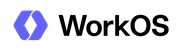
Your app, enterprise-ready.
Start selling to enterprise customers with just a few lines of code. Add Single Sign-On (and more) in minutes instead of months.

Install
$ npm install passport
Usage
Strategies
Passport uses the concept of strategies to authenticate requests. Strategies can range from verifying username and password credentials, delegated authentication using OAuth (for example, via Facebook or Twitter), or federated authentication using OpenID.
Before authenticating requests, the strategy (or strategies) used by an application must be configured.
passport.use(new LocalStrategy(
function(username, password, done) {
User.findOne({ username: username }, function (err, user) {
if (err) { return done(err); }
if (!user) { return done(null, false); }
if (!user.verifyPassword(password)) { return done(null, false); }
return done(null, user);
});
}
));
There are 480+ strategies. Find the ones you want at: passportjs.org
Sessions
Passport will maintain persistent login sessions. In order for persistent sessions to work, the authenticated user must be serialized to the session, and deserialized when subsequent requests are made.
Passport does not impose any restrictions on how your user records are stored. Instead, you provide functions to Passport which implements the necessary serialization and deserialization logic. In a typical application, this will be as simple as serializing the user ID, and finding the user by ID when deserializing.
passport.serializeUser(function(user, done) {
done(null, user.id);
});
passport.deserializeUser(function(id, done) {
User.findById(id, function (err, user) {
done(err, user);
});
});
Middleware
To use Passport in an Express or
Connect-based application, configure it
with the required passport.initialize() middleware. If your application uses
persistent login sessions (recommended, but not required), passport.session()
middleware must also be used.
var app = express();
app.use(require('serve-static')(__dirname + '/../../public'));
app.use(require('cookie-parser')());
app.use(require('body-parser').urlencoded({ extended: true }));
app.use(require('express-session')({ secret: 'keyboard cat', resave: true, saveUninitialized: true }));
app.use(passport.initialize());
app.use(passport.session());
Authenticate Requests
Passport provides an authenticate() function, which is used as route
middleware to authenticate requests.
app.post('/login',
passport.authenticate('local', { failureRedirect: '/login' }),
function(req, res) {
res.redirect('/');
});
Strategies
Passport has a comprehensive set of over 480 authentication strategies covering social networking, enterprise integration, API services, and more.
Search all strategies
There is a Strategy Search at passportjs.org
The following table lists commonly used strategies:
| Strategy | Protocol | Developer |
|---|---|---|
| Local | HTML form | Jared Hanson |
| OpenID | OpenID | Jared Hanson |
| BrowserID | BrowserID | Jared Hanson |
| OAuth 2.0 | Jared Hanson | |
| OpenID | Jared Hanson | |
| OAuth / OAuth 2.0 | Jared Hanson | |
| OAuth | Jared Hanson | |
| Azure Active Directory | OAuth 2.0 / OpenID / SAML | Azure |
Examples
- For a complete, working example, refer to the example that uses passport-local.
- Local Strategy: Refer to the following tutorials for setting up user authentication via LocalStrategy (
passport-local):- Mongo
- Express v3x - Tutorial / working example
- Express v4x - Tutorial / working example
- Postgres
- Mongo
- Social Authentication: Refer to the following tutorials for setting up various social authentication strategies:
- Express v3x - Tutorial / working example
- Express v4x - Tutorial / working example
Related Modules
- Locomotive — Powerful MVC web framework
- OAuthorize — OAuth service provider toolkit
- OAuth2orize — OAuth 2.0 authorization server toolkit
- connect-ensure-login — middleware to ensure login sessions
The modules page on the wiki lists other useful modules that build upon or integrate with Passport.
License
Copyright (c) 2011-2021 Jared Hanson <https://www.jaredhanson.me/>
