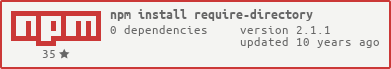- Complete NestJS TypeScript implementation with WebSocket support - Direct messaging (DM) and group chat functionality - End-to-end encryption with AES encryption and key pairs - Media file support (images, videos, audio, documents) up to 100MB - Push notifications with Firebase Cloud Messaging integration - Mention alerts and real-time typing indicators - User authentication with JWT and Passport - SQLite database with TypeORM entities and relationships - Comprehensive API documentation with Swagger/OpenAPI - File upload handling with secure access control - Online/offline status tracking and presence management - Message editing, deletion, and reply functionality - Notification management with automatic cleanup - Health check endpoint for monitoring - CORS configuration for cross-origin requests - Environment-based configuration management - Structured for Flutter SDK integration Features implemented: ✅ Real-time messaging with Socket.IO ✅ User registration and authentication ✅ Direct messages and group chats ✅ Media file uploads and management ✅ End-to-end encryption ✅ Push notifications ✅ Mention alerts ✅ Typing indicators ✅ Message read receipts ✅ Online status tracking ✅ File access control ✅ Comprehensive API documentation Ready for Flutter SDK development and production deployment.
require-directory
Recursively iterates over specified directory, require()'ing each file, and returning a nested hash structure containing those modules.
Follow me (@troygoode) on Twitter!
How To Use
Installation (via npm)
$ npm install require-directory
Usage
A common pattern in node.js is to include an index file which creates a hash of the files in its current directory. Given a directory structure like so:
- app.js
- routes/
- index.js
- home.js
- auth/
- login.js
- logout.js
- register.js
routes/index.js uses require-directory to build the hash (rather than doing so manually) like so:
var requireDirectory = require('require-directory');
module.exports = requireDirectory(module);
app.js references routes/index.js like any other module, but it now has a hash/tree of the exports from the ./routes/ directory:
var routes = require('./routes');
// snip
app.get('/', routes.home);
app.get('/register', routes.auth.register);
app.get('/login', routes.auth.login);
app.get('/logout', routes.auth.logout);
The routes variable above is the equivalent of this:
var routes = {
home: require('routes/home.js'),
auth: {
login: require('routes/auth/login.js'),
logout: require('routes/auth/logout.js'),
register: require('routes/auth/register.js')
}
};
Note that routes.index will be undefined as you would hope.
Specifying Another Directory
You can specify which directory you want to build a tree of (if it isn't the current directory for whatever reason) by passing it as the second parameter. Not specifying the path (requireDirectory(module)) is the equivelant of requireDirectory(module, __dirname):
var requireDirectory = require('require-directory');
module.exports = requireDirectory(module, './some/subdirectory');
For example, in the example in the Usage section we could have avoided creating routes/index.js and instead changed the first lines of app.js to:
var requireDirectory = require('require-directory');
var routes = requireDirectory(module, './routes');
Options
You can pass an options hash to require-directory as the 2nd parameter (or 3rd if you're passing the path to another directory as the 2nd parameter already). Here are the available options:
Whitelisting
Whitelisting (either via RegExp or function) allows you to specify that only certain files be loaded.
var requireDirectory = require('require-directory'),
whitelist = /onlyinclude.js$/,
hash = requireDirectory(module, {include: whitelist});
var requireDirectory = require('require-directory'),
check = function(path){
if(/onlyinclude.js$/.test(path)){
return true; // don't include
}else{
return false; // go ahead and include
}
},
hash = requireDirectory(module, {include: check});
Blacklisting
Blacklisting (either via RegExp or function) allows you to specify that all but certain files should be loaded.
var requireDirectory = require('require-directory'),
blacklist = /dontinclude\.js$/,
hash = requireDirectory(module, {exclude: blacklist});
var requireDirectory = require('require-directory'),
check = function(path){
if(/dontinclude\.js$/.test(path)){
return false; // don't include
}else{
return true; // go ahead and include
}
},
hash = requireDirectory(module, {exclude: check});
Visiting Objects As They're Loaded
require-directory takes a function as the visit option that will be called for each module that is added to module.exports.
var requireDirectory = require('require-directory'),
visitor = function(obj) {
console.log(obj); // will be called for every module that is loaded
},
hash = requireDirectory(module, {visit: visitor});
The visitor can also transform the objects by returning a value:
var requireDirectory = require('require-directory'),
visitor = function(obj) {
return obj(new Date());
},
hash = requireDirectory(module, {visit: visitor});
Renaming Keys
var requireDirectory = require('require-directory'),
renamer = function(name) {
return name.toUpperCase();
},
hash = requireDirectory(module, {rename: renamer});
No Recursion
var requireDirectory = require('require-directory'),
hash = requireDirectory(module, {recurse: false});
Run Unit Tests
$ npm run lint
$ npm test