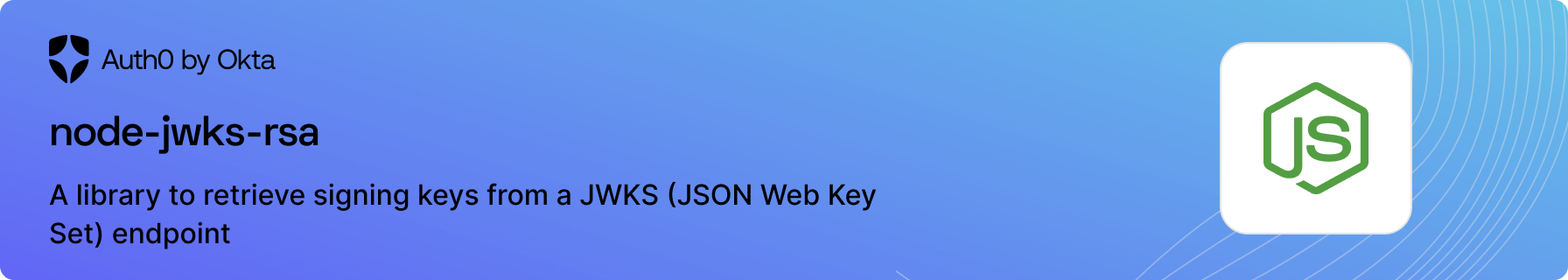- Complete NestJS TypeScript implementation with WebSocket support - Direct messaging (DM) and group chat functionality - End-to-end encryption with AES encryption and key pairs - Media file support (images, videos, audio, documents) up to 100MB - Push notifications with Firebase Cloud Messaging integration - Mention alerts and real-time typing indicators - User authentication with JWT and Passport - SQLite database with TypeORM entities and relationships - Comprehensive API documentation with Swagger/OpenAPI - File upload handling with secure access control - Online/offline status tracking and presence management - Message editing, deletion, and reply functionality - Notification management with automatic cleanup - Health check endpoint for monitoring - CORS configuration for cross-origin requests - Environment-based configuration management - Structured for Flutter SDK integration Features implemented: ✅ Real-time messaging with Socket.IO ✅ User registration and authentication ✅ Direct messages and group chats ✅ Media file uploads and management ✅ End-to-end encryption ✅ Push notifications ✅ Mention alerts ✅ Typing indicators ✅ Message read receipts ✅ Online status tracking ✅ File access control ✅ Comprehensive API documentation Ready for Flutter SDK development and production deployment.
📚 Documentation - 🚀 Getting Started - 💬 Feedback
Documentation
- Examples - documentation of the options and code samples for common scenarios.
- Docs Site - explore our Docs site and learn more about Auth0.
Getting Started
Installation
Using npm in your project directory run the following command:
npm install --save jwks-rsa
Supports all currently registered JWK types and JWS Algorithms, see panva/jose#262 for more information.
Configure the client
Provide a JWKS endpoint which exposes your signing keys.
const jwksClient = require('jwks-rsa');
const client = jwksClient({
jwksUri: 'https://sandrino.auth0.com/.well-known/jwks.json',
requestHeaders: {}, // Optional
timeout: 30000 // Defaults to 30s
});
Retrieve a key
Then use getSigningKey to retrieve a signing key that matches a specific kid.
const kid = 'RkI5MjI5OUY5ODc1N0Q4QzM0OUYzNkVGMTJDOUEzQkFCOTU3NjE2Rg';
const key = await client.getSigningKey(kid);
const signingKey = key.getPublicKey();
Feedback
Contributing
We appreciate feedback and contribution to this repo! Before you get started, please see the following:
Raise an issue
To provide feedback or report a bug, please raise an issue on our issue tracker.
Vulnerability Reporting
Please do not report security vulnerabilities on the public GitHub issue tracker. The Responsible Disclosure Program details the procedure for disclosing security issues.
What is Auth0?

Auth0 is an easy to implement, adaptable authentication and authorization platform. To learn more checkout Why Auth0?
This project is licensed under the MIT license. See the LICENSE file for more info.